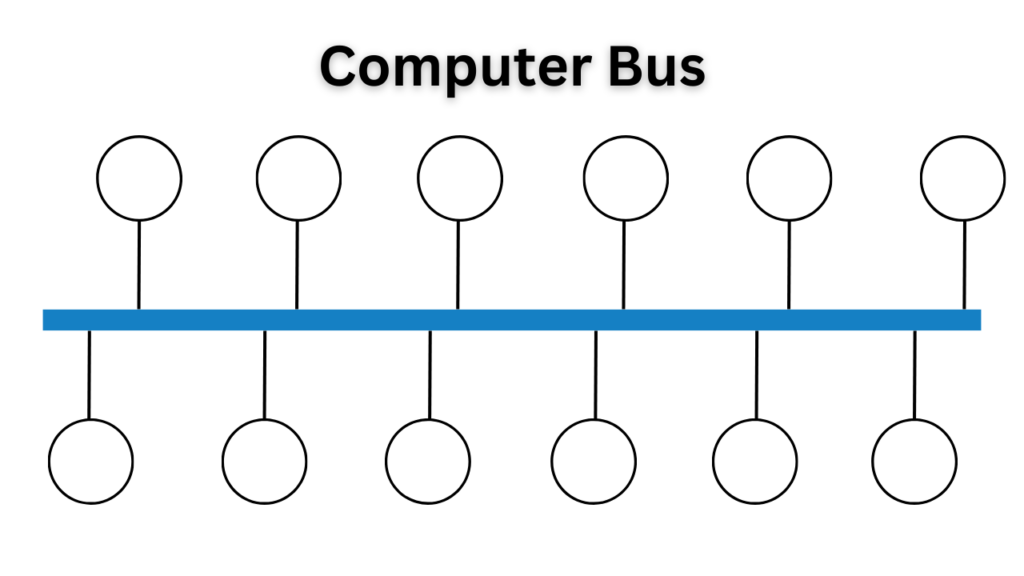As we move towards a technology-driven future, it is important to have an in-depth understanding of the components that make up our devices. One such component is the Computer Bus. In this post, we will take a comprehensive overview of what a computer bus is, its various components, and how it works. We will also delve into the different types of computer buses and their evolution over time. Understanding computer buses can be beneficial for IT professionals, programmers, and even casual users who want to optimize their system’s performance. So let’s dive in and explore the functions of a computer bus and why it plays such an important role in modern-day computing.
Defining Computer Bus
A computer bus serves as a communication highway within a computer system, enabling efficient data exchange between various components, including the hard drive. It acts as a pathway for electrical signals to travel, allowing data transfer between the CPU, memory, and peripherals. The bus plays a crucial role in computer architecture, facilitating the exchange of data between different hardware components.
In a PC, there are different types of buses, such as the system bus, expansion bus, microcomputer bus, and memory bus. The system bus, also known as the motherboard bus or front-side bus (FSB), connects the CPU to the main memory. Expansion buses like PCI Express (PCIe) provide slots for various devices, such as graphics cards, sound cards, and network cards. The memory bus is responsible for connecting the CPU to the RAM.
Computer buses have evolved over time, from the early days of industry standard architecture (ISA) to modern high-speed buses like Peripheral Component Interconnect (PCI) Express. These buses have different features, including bus width and bus speed, which impact system performance.
To summarize, a computer bus enables efficient communication and data transfer within a computer system. It allows for the exchange of data between the CPU, memory, and peripherals, providing a vital pathway for electrical signals. Different types of buses serve various functions, ensuring smooth operation and connectivity between hardware components.
Breakdown of Components
The breakdown of components in a computer bus is essential for understanding the system. The data bus is responsible for transferring data between the CPU, memory, and peripherals, while the address bus determines the memory location of the accessed data. Additionally, the control bus coordinates and controls the activities of various components. Each component has a specific function within the computer bus, contributing to the exchange of data and ensuring efficient communication between different hardware devices. Understanding this breakdown is crucial for gaining a comprehensive understanding of the system. By grasping the roles and functions of the data bus, address bus, and control bus, users can navigate the complexities of computer architecture and optimize their system’s performance.
Data Bus, Address Bus, and Control Bus
The data bus, address bus, control bus, and local bus are essential components of a computer system. The data bus facilitates the exchange of data between the CPU, computer memory, and peripherals. It carries data in parallel, allowing for efficient and high-speed communication. On the other hand, the address bus determines the memory location of the data being accessed in computer memory. It carries memory addresses, enabling the system to locate the desired information. Lastly, the control bus coordinates and controls the activities of various components. It carries control signals that synchronize the communication within the system. The addition of the local bus to the computer system further enhances its functionality by providing a link between the CPU and other devices within the system. This allows for seamless communication and efficient data transfer, ensuring smooth operation of the computer system.
Together, these buses play a crucial role in enabling the exchange of data and instructions within a computer system. They ensure seamless communication between the different hardware components, allowing for the smooth operation of the system. By understanding the functions and operations of the data bus, address bus, and control bus, one can gain a comprehensive understanding of how information flows within a computer system.
Detailed View of Bus Architecture
Bus architecture plays a crucial role in how components within a computer system are connected and communicate with each other. Different types of buses serve specific purposes, such as the system bus, expansion bus, and memory bus. The architecture of these buses greatly affects the overall performance and scalability of the system. By ensuring efficient data exchange, proper bus architecture enables smooth operation and enhances system functionality.
Understanding the intricacies of bus architecture is essential for designing computer systems that meet specific requirements. It involves comprehending the various components involved, including the motherboard, RAM, PCI Express, microprocessor, and the central processing unit (CPU). Additionally, other devices like graphics cards, storage drives, and peripherals also rely on the bus architecture for seamless communication.
In conclusion, a detailed view of bus architecture is vital for developers, system designers, and engineers alike. By grasping the underlying principles and utilizing appropriate bus configurations, they can create efficient and reliable computer systems. This understanding empowers them to make informed decisions regarding the selection and implementation of various buses and components.
Role of Bus Width and Bus Speed
The role of bus width and bus speed is crucial in determining the efficiency of data transfer within a computer system. Bus width refers to the number of bits that can be transferred at once, and a wider bus allows for faster data transfer. On the other hand, bus speed refers to the rate at which data is transferred. Higher bus speeds result in faster data exchange between components.
Both bus width and bus speed play a significant role in system performance. A wider bus, such as a 32-bit address bus, allows more data to be transferred simultaneously, reducing the time required for communication between different components such as the CPU, memory, and peripherals. Similarly, a higher bus speed facilitates faster data transfer, enabling smoother operation and improved overall system performance.
In summary, the bus width and bus speed directly impact the efficiency and speed of data exchange within a computer system. Maximizing both parameters is essential for achieving optimal performance and ensuring smooth operation of various devices and components.
Types of Computer Buses
Internal and external buses are two key types of computer buses that serve different communication needs within a system. Internal buses connect components within the CPU and memory, facilitating efficient data transfer and coordination. On the other hand, external buses connect the CPU and memory to peripherals such as input/output devices and storage devices.
Both internal and external buses play a vital role in enabling the exchange of data between various devices and components. They work together to ensure seamless communication within the system architecture. Understanding the types of computer buses is crucial for system design, as it allows for the selection and configuration of the appropriate bus types based on the specific requirements of the system.
By choosing the right combination of internal and external buses, system designers can optimize data transfer speeds and improve overall system performance. The integration of different types of buses, such as the Intel Dual Independent Bus (DIB), ensures the smooth functioning and coordination of various hardware components, such as the central processing units (CPUs), main memory (RAM), graphics card, and other peripherals.
In summary, comprehending the types of computer buses is essential for system designers and architects as it allows for the efficient exchange of data and the proper functioning of a computer system.
Internal Buses vs External Buses
Internal buses and external buses are two types of computer buses that play different roles in system communication. Internal buses connect components within the CPU and memory, allowing for fast data transfer between these vital parts of the system. With a shorter distance to travel, internal buses facilitate quicker communication and enhance overall system performance.
On the other hand, external buses connect the CPU and memory to peripherals, enabling data exchange with external devices such as printers, keyboards, and storage devices. These buses provide the necessary link for interaction with various devices outside the main system.
Both internal and external buses are crucial for system functionality. While internal buses optimize communication within the CPU and memory, external buses broaden system capabilities by facilitating the exchange of data with peripheral devices. Together, they form an essential part of computer architecture, ensuring efficient and seamless operation of the system.
In summary, understanding the differences between internal and external buses is key to comprehending the intricate workings of a computer system. The unique roles these buses play in connecting and enabling the exchange of data between different components and peripherals highlight their significance in computer hardware design and performance optimization.
Evolution of Computer Buses
Computer buses have undergone significant evolution from their first generation to the modern day. Advancements in technology have paved the way for faster and more efficient bus designs, offering higher speeds and increased bandwidth. Understanding the evolution of computer buses is crucial as it provides valuable insights into system development. The evolution of computer buses has revolutionized computing capabilities, enabling the exchange of data between various devices seamlessly. From the early days of the IBM PC and ISA buses to the introduction of PCI Express and PCIe, computer architecture has evolved tremendously. Buses such as FSB, AGP, and NUBUS have played a vital role in connecting different components like the CPU, main memory, and peripherals. The constant innovation in bus design and the introduction of new standards like HyperTransport and ExpressCard have further improved the performance of computer systems. The exchange of data through electrical wires and the coordination of different buses by the chipset contribute to the overall functionality of a computer system. In conclusion, the evolution of computer buses has shaped the landscape of computer hardware, allowing for faster, more efficient, and interconnected systems.
From First Generation to Modern Day
First-generation computer buses, such as the S-100 bus, were characterized by their simplicity and slow data transfer rates. However, advancements in bus technology have led to significant improvements in terms of speed and performance. Modern computer buses utilize advanced protocols, offering high-speed data transfer and enhanced system capabilities. The evolution of computer buses has played a crucial role in technological advancements, enabling the exchange of data between various devices with greater efficiency. From humble beginnings, computer bus technology has come a long way, shaping the landscape of computer architecture and revolutionizing the capabilities of modern PCs. Today, computer buses such as the Peripheral Component Interconnect Express (PCIe) and the Front-Side Bus (FSB) have become integral components of a computer’s motherboard, facilitating the seamless communication between the Central Processing Unit (CPU), RAM, and other peripherals. The continuous progress in computer bus technology, including the use of backplane, has paved the way for faster and more efficient computing systems, empowering users to accomplish complex tasks with ease.
What are the functions of a Computer Bus?
Computer buses serve multiple functions in a computer system. They enable communication between components, facilitate data transfer between the CPU, memory, and peripherals, coordinate and control component activities, determine memory addresses for data access, and ensure proper system functionality.
Importance of Bus in System Performance
A computer system’s performance is determined by the efficiency of its components, and the bus plays a crucial role in this regard. An optimized bus architecture can significantly improve data transfer speeds, ensuring that the system operates smoothly and efficiently. By connecting various components such as the CPU, memory, and peripherals, the bus enables seamless communication and the sharing of information. This efficient exchange of data minimizes latency and bottlenecks, resulting in faster data processing. The speed and bandwidth of the bus directly impact the system’s ability to handle demanding tasks, making it a vital component for high-performance computing. A well-designed bus design ensures that the system can handle complex operations without compromising on speed or efficiency. In conclusion, the bus’s importance in system performance cannot be overstated, making it an essential consideration in computer architecture.
Frequently Asked Questions
What is a computer bus and how does it work?
A computer bus is a communication system responsible for transferring data between various components of a computer, including a video card. It works by transmitting signals through wires or traces on a circuit board. The bus architecture determines the speed, bandwidth, and compatibility of the components. Common types of computer buses include PCI, USB, SATA, and Ethernet.
What are the different types of computer buses?
Various types of computer buses play crucial roles in connecting internal and external components. Some common examples include PCI, USB, SATA, SCSI, and Ethernet. The Peripheral Component Interconnect (PCI) bus is used internally, while the Universal Serial Bus (USB) connects external devices like keyboards and printers. Serial ATA (SATA) is utilized for high-speed data transfer among storage devices. The Small Computer System Interface (SCSI) is another type of bus commonly used for printer or hard drive devices, providing advanced technology attachment. Additionally, the FireWire bus, also known as IEEE 1394, is used for connecting devices, keyboards, or modem devices in a daisy-chain topology or hub design.
How do computer buses affect the performance of a computer system?
Computer buses play a crucial role in the performance of a computer system. The speed and bandwidth of the bus can affect how fast data is transferred between components, which can in turn affect system performance. A bottleneck in the bus can slow down the entire system. Upgrading to a faster bus or optimizing the current bus can improve overall system performance.
How can I troubleshoot issues related to computer buses?
To troubleshoot issues related to computer buses, start by checking for loose connections or cables that may be causing communication errors. You can also use diagnostic software to identify any hardware or software issues with the bus. Updating drivers and firmware can help ensure compatibility. If all else fails, consider replacing faulty hardware components.
Are there any common issues or problems associated with computer buses?
Common issues with computer buses can include data transfer errors, compatibility issues, and electrical failures. Troubleshooting problems may involve checking connections, updating drivers, and testing components. Symptoms of bus-related issues can include slow performance, system crashes, and error messages. Regular maintenance and updates can help prevent problems and ensure optimal performance.
Conclusion
To summarize, computer buses play a crucial role in the functioning and performance of a computer system. They serve as the communication channels between various components, facilitating the transfer of data, addresses, and control signals. The width and speed of the bus are key factors in determining the overall system performance. Over the years, computer buses have evolved significantly, from the early days of simple buses to the complex and high-speed buses used in modern systems. Understanding the functions and types of computer buses is essential for anyone interested in computer architecture. By delving deeper into this topic, you can gain a comprehensive overview of how computers communicate internally and optimize their performance.