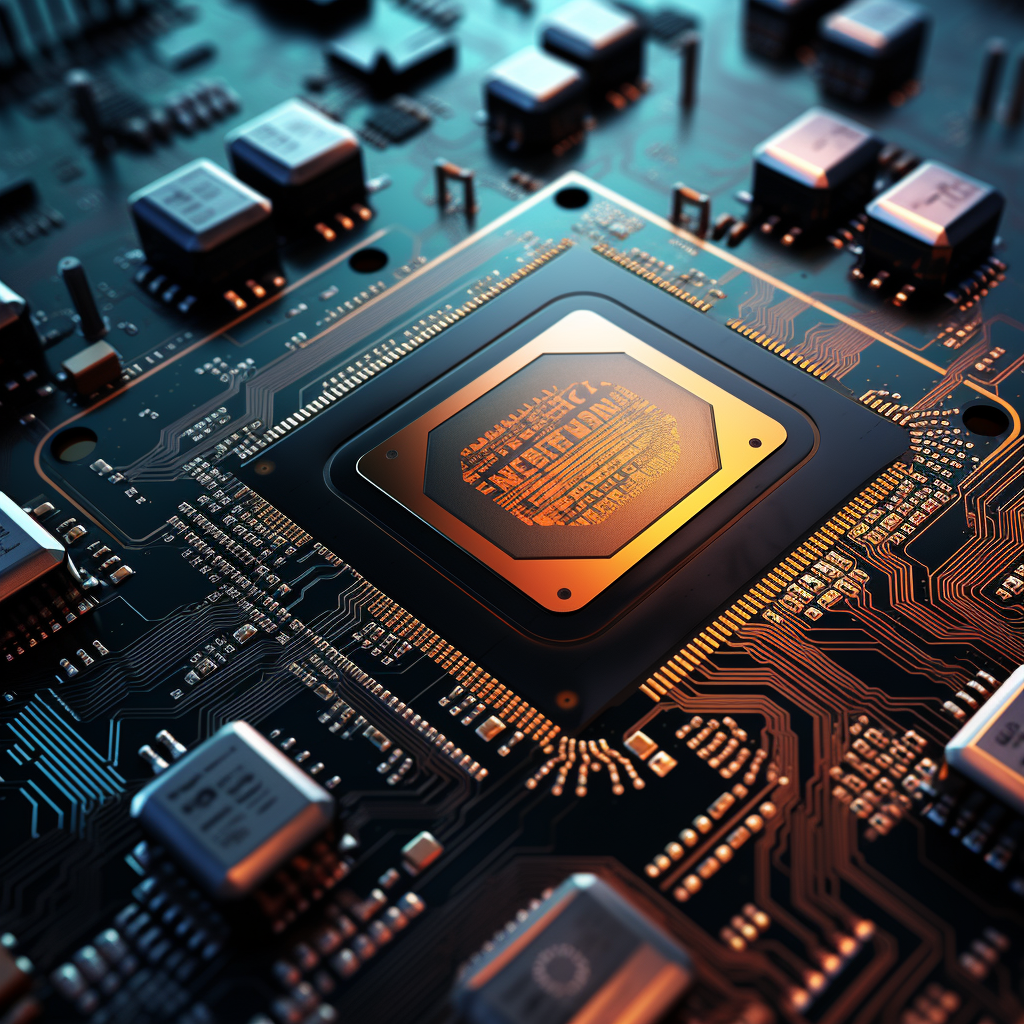Introduction
The Central Processing Unit (CPU), often termed as the brain of the computer, is the pivotal component that executes instructions from computer programs. Every action, be it simple calculations or complex graphics rendering, is processed through the CPU.
It interprets and carries out instructions, allowing the myriad software applications to run on your device. The CPU is the cornerstone of a computer’s operation, embodying the core essence of computational power.
Importance of Understanding Basic CPU Functionality
With an insight into how the CPU operates, both consumers and professionals can make informed decisions when purchasing or upgrading computers.
A sound understanding of CPU functionality aids in appreciating the power and limitations of modern computing, and it equips individuals with the knowledge to optimize performance, troubleshoot issues, and foresee technological trends.
Impact of CPU Performance on Overall Computer Operation
The performance of a CPU directly correlates with the computer’s speed and efficiency. A faster CPU can execute instructions more quickly, thereby increasing the overall performance of the computer. It’s not just about speed; the CPU’s efficiency also affects the computer’s power consumption and heat production.
Thus, understanding the CPU’s workings is crucial for anyone looking to enhance their computing experience, be it for gaming, professional work, or general usage.
This introduction sets the stage for delving deeper into the intricate workings of CPUs in the subsequent sections, elucidating the profound impact they have on our digital lives.
Historical Evolution of CPUs
Overview of CPU Development Over the Decades
The journey of CPU evolution is a riveting tale of technological advancements. From the inception of the first microprocessor in the early 1970s, CPUs have undergone a remarkable transformation.
Early CPUs were simple, dedicated to executing a set of basic instructions. Over the decades, as the demands for higher computational power grew, so did the complexity and capabilities of CPUs.
Key Milestones and Technological Advancements
- Single-core Processors: The initial phase of CPU technology where each CPU could only process one task at a time.
- Multi-core Processors: A significant leap that enabled CPUs to process multiple tasks simultaneously, dramatically boosting performance.
- 64-bit Processing: Transition from 32-bit to 64-bit architecture allowed for handling larger amounts of data and memory.
- Introduction of Hyper-Threading and Turbo Boost: Technologies that further enhanced multi-tasking and speed capabilities of CPUs.
- Transition to Nanometer Architectures: Shrinking transistor sizes to nanometer scales (e.g., 7nm, 5nm) enabled more transistors to fit on a chip, significantly enhancing performance and efficiency.
Transition from Single-core to Multi-core Processors
The transition from single-core to multi-core processors marked a pivotal moment in CPU history. Multi-core processors, housing two or more independent actual CPUs (called “cores”) within a single CPU package, allowed for parallel processing of tasks.
This not only expedited computational tasks but also paved the way for more complex, multi-threaded software applications.
The advent of multi-core processors significantly bolstered computing performance without escalating clock speeds to unsustainable levels, showcasing a novel pathway for continuous CPU evolution in response to the insatiable appetite for more computational power.
Basic Architecture and Components
CPU Components
The architecture of a CPU is intricate, housing several crucial components that work in harmony to execute instructions:
- Arithmetic Logic Unit (ALU): The ALU is responsible for carrying out arithmetic and logical operations like addition, subtraction, and comparisons.
- Control Unit (CU): The control unit orchestrates the operation of the CPU by directing the flow of data between the CPU and other components.
- Cache Memory: Cache is a small-sized volatile computer memory that provides high-speed data access to the processor and improves the speed and performance of the computer.
Description of the Instruction Cycle
The instruction cycle, often referred to as the fetch-decode-execute cycle, is the fundamental operational process of a CPU:
- Fetch: The CPU retrieves an instruction from the computer’s memory.
- Decode: The CPU deciphers the instruction to determine the required action.
- Execute: The CPU carries out the instruction.
- Store: The result is saved in memory for future use.
This cyclical process is the essence of a CPU’s operation, enabling the execution of programmed instructions.
Overview of Common CPU Architectures
There are several CPU architectures, each with its unique characteristics and advantages:
- x86: A widely used architecture predominantly found in desktops and laptops, known for its robust instruction set and extensive software compatibility.
- ARM: Known for its energy efficiency, ARM architecture is prevalent in mobile devices and increasingly in other types of computing devices.
- RISC-V: An open-source architecture that’s gaining traction due to its simplicity and scalability, fostering innovation in CPU design.
Understanding the basic architecture and the common types of CPU architectures provides a foundation for grasping how different CPUs function and how they interact with other computer components to deliver varying levels of performance and efficiency.
Understanding CPU Performance Metrics
Clock Speed
Clock speed, measured in gigahertz (GHz), is a critical indicator of a CPU’s performance. It denotes the number of cycles a CPU can execute per second. A higher clock speed generally translates to faster processing of instructions, though it’s not the sole determinant of overall CPU performance.
Core Count and Threads
- Core Count: Modern CPUs house multiple cores, each capable of executing its own thread of instructions. More cores can significantly enhance performance, especially in multi-threaded applications and multitasking scenarios.
- Threads: A thread is a sequence of instructions. Some CPUs feature multithreading technology (e.g., Hyper-Threading) that allows each core to execute two threads simultaneously, effectively doubling the core count from the perspective of the operating system.
Cache Size
Cache memory is a small-sized volatile memory located within the CPU that stores frequently accessed data, thereby reducing the time the CPU needs to access the main memory. Larger cache sizes can significantly improve performance by reducing data access times.
Instruction Set Architecture and Extensions
- Instruction Set Architecture (ISA): The ISA is a specification that defines the set of instructions a CPU can execute. Common ISAs include x86, ARM, and RISC-V.
- Extensions: CPU manufacturers often introduce extensions to the basic instruction set to enhance performance or add new functionalities. Examples include SIMD (Single Instruction, Multiple Data) extensions like SSE and AVX, which allow for processing multiple data with a single instruction.
Understanding these metrics provides a comprehensive insight into the CPU’s performance capabilities and limitations, aiding in making informed decisions whether for upgrading, troubleshooting, or optimizing system performance for specific tasks.
Modern CPU Technologies
Hyper-Threading and Simultaneous Multithreading (SMT)
Hyper-Threading (Intel’s implementation) and Simultaneous Multithreading (SMT, the generic term) are technologies that allow a single CPU core to execute multiple threads of instructions simultaneously.
This can significantly enhance performance in multi-threaded applications, making a dual-core CPU perform similarly to a quad-core CPU in certain scenarios.
Turbo Boost and Overclocking
- Turbo Boost (Intel) / Precision Boost (AMD): These technologies allow the CPU to dynamically increase its clock speed above the base rate when the thermal conditions allow, providing a performance boost when needed.
- Overclocking: A method used by enthusiasts to manually increase the CPU’s clock speed beyond its rated specifications to achieve higher performance. However, overclocking requires a deeper understanding of CPU operations and may void the warranty or cause system instability.
Integrated Graphics and Other On-chip Resources
- Integrated Graphics: Many modern CPUs come with integrated graphics capabilities, eliminating the need for a separate graphics card for basic graphical tasks.
- Other On-chip Resources: Recent CPUs incorporate various other resources such as memory controllers, I/O controllers, and even AI accelerators on-chip, enhancing performance and efficiency.
Hardware-based Security Features
Modern CPUs are equipped with hardware-based security features to mitigate various types of vulnerabilities and attacks. For instance, features like Execute Disable Bit (Intel) or Enhanced Virus Protection (AMD) help to prevent buffer overflow attacks.
Power Efficiency and Thermal Design Power (TDP)
- Power Efficiency: Advances in manufacturing technologies and architectural designs have led to more power-efficient CPUs, which is crucial for battery-powered devices like laptops and smartphones.
- Thermal Design Power (TDP): TDP is a specification that reflects the maximum amount of heat a CPU is expected to generate, guiding users in selecting adequate cooling solutions.
Exploring modern CPU technologies provides a glimpse into how the continuous innovation in CPU design and architecture addresses the ever-evolving demands for higher performance, better power efficiency, and enhanced security in computing.
CPU Cooling and Thermal Management
Importance of Keeping the CPU Cool
Maintaining an optimal temperature is crucial for the longevity and performance of a CPU. Overheating can lead to thermal throttling where the CPU reduces its clock speed to prevent damage, significantly impacting performance. In extreme cases, overheating can cause permanent damage to the CPU and other components.
Common Cooling Solutions
- Air Cooling:
- Utilizes fans and heat sinks to dissipate heat.
- Generally easier to install and more affordable compared to liquid cooling.
- Effective for most standard computing tasks.
- Liquid Cooling:
- Employs liquid coolant to absorb and transfer heat away from the CPU.
- Typically more efficient and quieter than air cooling.
- Preferred in high-performance or overclocked setups.
- Phase Change and Peltier Cooling:
- More advanced and less common solutions.
- Employed in scenarios demanding extreme cooling, like ambitious overclocking or specialized industrial applications.
Thermal Throttling and Its Impact on Performance
Thermal throttling is a self-preservation mechanism employed by modern CPUs to prevent overheating. When the CPU temperature reaches a certain threshold, the clock speed is automatically reduced to lower the heat generation.
While effective in preventing damage, thermal throttling can significantly impair system performance, making an effective cooling solution paramount for anyone looking to extract the maximum performance from their CPU.
Monitoring and Managing CPU Temperatures
- Temperature Monitoring Software:
- Tools like HWMonitor or Core Temp provide real-time temperature readings, helping users keep a vigilant eye on CPU temperatures.
- Adjusting Fan Speeds and Cooling Profiles:
- Users can adjust fan speeds or select different cooling profiles through BIOS settings or specialized software to strike a balance between cooling efficiency and noise levels.
Understanding the principles of CPU cooling and thermal management is essential for maintaining a stable, high-performance computing environment, and ensuring the longevity of the hardware.
Choosing the Right CPU
Factors to Consider Based on Personal or Professional Needs
When selecting a CPU, considering one’s personal or professional needs is crucial. Here are some factors to ponder:
- Performance Requirements:
- High-performance CPUs are essential for tasks like video editing, 3D rendering, and gaming.
- For general computing tasks like browsing or document editing, a mid-range CPU is usually sufficient.
- Budget:
- Higher-end CPUs come with a higher price tag.
- Balancing between performance and cost is vital to make an informed decision.
- Power Efficiency:
- Especially important for laptops and other portable devices where battery life is a concern.
- Future-proofing:
- Opting for a slightly more powerful CPU than currently needed can ensure the system remains capable for a longer period.
Notable CPU Manufacturers
- Intel:
- Known for a wide range of CPUs catering to various market segments.
- Traditionally strong in single-core performance.
- AMD:
- Renowned for providing good value, especially in multi-core performance.
- Recent Ryzen series have been competitive with Intel in both performance and price.
Brief Guide on Comparing CPU Specifications and Benchmarks
- Comparing Specifications:
- Comparing core count, clock speeds, cache sizes, and other specifications can provide a basic understanding of performance differences.
- Benchmarking:
- Websites like CPUBenchmark or UserBenchmark provide comparative performance data between different CPUs.
- Reading reviews and watching benchmark videos can also provide real-world performance insights.
Understanding Compatibility
- Motherboard Compatibility:
- Ensuring the chosen CPU is compatible with the motherboard is crucial.
- Pay attention to the socket type and chipset to ensure compatibility.
- Cooling Solution Compatibility:
- Ensure the cooling solution is adequate for the chosen CPU’s thermal design power (TDP).
Selecting the right CPU is a pivotal decision that significantly impacts the performance and longevity of a computer system. Making an informed choice based on individual needs, budget, and future-proofing considerations can lead to a satisfying and productive computing experience.
Conclusion
Recap of Key Points
In this exploration, we’ve unraveled the mystique surrounding the CPU, delving into its historical evolution, architectural components, performance metrics, modern technologies, cooling solutions, and the considerations for making an informed choice when purchasing a CPU.
Understanding the CPU’s pivotal role as the brain of a computer provides a foundational knowledge that can significantly enhance one’s interaction with computing systems.
Encouragement to Explore Further
The realm of CPU technology is vast and continually evolving. It’s an exciting field that beckons for further exploration.
With the basic knowledge acquired, readers are encouraged to delve deeper, stay updated with the latest advancements, and engage in discussions to further enrich their understanding and appreciation of CPU technology.