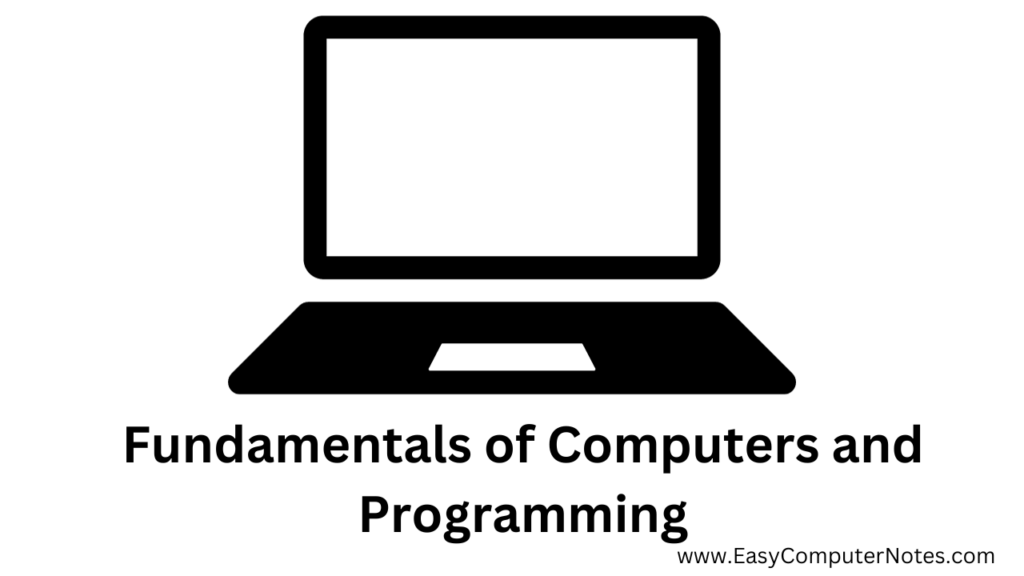Introduction
Welcome to the world of computers and programming! Whether you are a curious learner or an aspiring programmer, understanding the basics of computers is the stepping stone to exploring the vast realm of computing and programming languages.
In this guide, we will delve into the core components of computers, the role of operating systems, the essence of programming languages, the significance of networking, the importance of databases, and the phases of the System Development Life Cycle (SDLC).
Let’s embark on this enlightening journey and unravel the mysteries of computers and programming!
Section 1: Computer Basics
1.1 Definition of a Computer
A computer is a versatile device that can perform a multitude of tasks, ranging from simple calculations to complex computations. It can process, store, and retrieve information, making it an indispensable tool in various fields such as education, healthcare, business, and entertainment.
Example: Think of a computer as a multi-talented artist. It can paint pictures, compose music, write stories, and even solve puzzles, all by manipulating data and following a set of instructions!
1.2 Core Components of Computers
1.2.1 CPU: The Brain of the Computer
The Central Processing Unit (CPU) is the brain of the computer. It executes instructions and performs calculations, enabling the computer to function efficiently.
Analogy: The CPU is like the chef in a kitchen. It follows recipes (instructions) to create dishes (process data) and manages the kitchen staff (other components) to ensure everything runs smoothly.
1.2.2 RAM: The Computer’s Working Memory
Random Access Memory (RAM) is the computer’s working memory. It temporarily stores data that the CPU needs to access quickly, enhancing the computer’s performance.
Real-world Example: RAM is akin to a desk in an office. The larger the desk (more RAM), the more documents (data) you can access and work on simultaneously.
1.2.3 Storage: Where Data Lives
Storage is where the computer keeps data and software permanently. Common storage devices include Hard Disk Drives (HDD), Solid State Drives (SSD), and flash drives.
Analogy: Storage is like a bookshelf. It holds books (data and software) that you can retrieve and read (access and use) whenever you need them.
1.2.4 Input/Output Devices: Interacting with Computers
Input/Output Devices allow users to interact with computers. Input devices like keyboards and mice enable users to enter data, while output devices like monitors and printers present data to users.
Example: Using a keyboard (input device), you can type a document, and then view it on a monitor (output device) or print it out (output device).
1.3 Operating Systems
1.3.1 Definition and Role of Operating Systems
An Operating System (OS) is the software that manages the computer’s resources and provides a user-friendly interface. It acts as a mediator between the user and the computer hardware.
Example: Windows, MacOS, and Linux are popular operating systems that offer different features and user experiences.
1.3.2 Functions of Operating Systems
Operating systems perform various functions, including:
- Managing Hardware Resources: Allocates and manages hardware resources such as CPU, RAM, and storage.
- Providing User Interface: Offers a user-friendly environment for users to interact with the computer.
- Running Applications: Executes and manages applications, allowing users to perform tasks.
Analogy: The operating system is like the conductor of an orchestra. It coordinates the musicians (hardware components) to create harmonious music (smooth computer operations) and communicates with the audience (users) to ensure an enjoyable experience.
Understanding the basics of computers is crucial for anyone venturing into the field of computing and programming.
The computer, with its core components like the CPU, RAM, storage, and input/output devices, orchestrated by the operating system, forms the foundation upon which the world of programming and advanced computing is built.
As we proceed, we will explore the fascinating world of programming languages, networking, databases, and the System Development Life Cycle, unraveling the intricacies of each domain in simple, clear, and concise language.
Stay tuned, and let’s continue our journey into the captivating realm of computers and programming!
Section 2: Programming Languages Basics
2.1 What is a Programming Language?
A programming language is a set of instructions, commands, and syntax used to create software programs. It enables humans to communicate with computers to perform specific tasks.
Example: A programming language is like a secret code that allows you to have conversations with a computer, instructing it to perform various tasks and operations.
2.2 Types of Programming Languages
2.2.1 High-Level Languages
High-level languages are user-friendly languages that are easy to read and write. They are closer to human language and are abstracted from machine language.
Example: Python, Java, and C++ are high-level languages known for their readability and versatility.
2.2.2 Low-Level Languages
Low-level languages are closer to machine language and are more difficult for humans to read and write. They offer more control over hardware.
Example: Assembly and Machine Code are low-level languages that interact directly with the computer’s hardware.
2.3 Role of Programming Languages in Software Development
Programming languages are the backbone of software development. They allow developers to:
- Create Software Applications: Develop various applications, from simple calculators to complex operating systems.
- Solve Problems: Address specific problems and provide solutions through algorithms and code.
- Automate Tasks: Automate repetitive and time-consuming tasks, enhancing efficiency.
Analogy: Programming languages are like the building blocks used to construct a house. Each block represents a piece of code, and together, they form a complete, functional structure (software application).
2.4 Popular Programming Languages and Their Uses
2.4.1 Python
Python is a versatile, high-level programming language known for its simplicity and readability. It is widely used in web development, data analysis, artificial intelligence, and more.
Real-world Example: Instagram and Spotify use Python for their backend development.
2.4.2 Java
Java is a high-level, object-oriented programming language known for its portability and security features. It is commonly used for mobile app development, web development, and enterprise applications.
Real-world Example: Android apps are predominantly developed using Java.
2.4.3 C++
C++ is an extension of the C programming language, known for its performance and memory control. It is used in game development, embedded systems, and high-performance applications.
Real-world Example: Many video games, like Counter-Strike, are developed using C++.
2.5 Choosing the Right Programming Language
Selecting the right programming language depends on various factors, including the project requirements, the language’s efficiency, and the developer’s proficiency. Researching and understanding the strengths and limitations of each language will aid in making an informed decision.
Tip: Beginners might find Python more approachable due to its readability, while those looking for performance might opt for C++.
Programming languages are the essence of software development, allowing humans to communicate with computers to create applications, solve problems, and automate tasks. Understanding the basics of programming languages, their types, roles, and uses is fundamental for aspiring developers and anyone interested in the field of computer science.
In the upcoming sections, we will delve deeper into networking, databases, and the System Development Life Cycle, continuing our exploration of the multifaceted world of computers and programming.
Stay engaged as we unfold more layers of this intriguing domain!
Section 3: Networking Basics
3.1 What is Computer Networking?
Computer Networking is the practice of connecting computers and other devices together to share resources. It allows the sharing of data, applications, and internet access between interconnected devices.
Analogy: Think of computer networking as a city’s road system. Just as roads connect different buildings and allow people to travel between them, computer networks connect different devices and allow data to travel between them.
3.2 Types of Networks
3.2.1 Local Area Network (LAN)
A LAN connects computers within a limited area, such as a home, school, or office building, allowing them to share resources and information quickly and efficiently.
Example: The Wi-Fi network in your home is a type of LAN.
3.2.2 Wide Area Network (WAN)
A WAN covers a broad area, like a city, country, or even globally, connecting multiple LANs.
Example: The Internet is the largest WAN, connecting networks worldwide.
3.3 Networking Devices
3.3.1 Router
A Router directs data between devices on a local network and external networks like the Internet.
Real-world Example: A home router connects your home network to your Internet Service Provider (ISP), allowing you to access the internet.
3.3.2 Switch
A Switch operates within a LAN and manages data traffic efficiently by forwarding data only to specific devices on the network rather than to all devices within the LAN.
Real-world Example: In an office, a switch can connect multiple computers, ensuring smooth and efficient communication between them.
3.4 Network Protocols
Network Protocols are sets of rules that define how data is transmitted and received over the network.
3.4.1 Transmission Control Protocol (TCP)
TCP is a reliable protocol that ensures data integrity and delivery by establishing a connection before transmitting data.
Example: When you visit a website, TCP is used to ensure that the web page’s data reaches your computer correctly.
3.4.2 Internet Protocol (IP)
IP is responsible for addressing and routing packets of data so that they can travel across networks and arrive at the correct destination.
Example: Your computer’s IP address is like your home address, helping data find its way to your computer.
3.5 Importance of Networking
Networking is crucial as it:
- Facilitates Communication: Allows seamless communication and data exchange between interconnected devices.
- Shares Resources: Enables sharing of resources like printers and files among different users.
- Provides Remote Access: Allows users to access resources and information remotely, enhancing flexibility and productivity.
Analogy: Networking is like the nervous system of the body, transmitting signals between different parts to ensure seamless coordination and function.
Understanding the basics of computer networking, the different types of networks, networking devices, and protocols is fundamental in the interconnected world we live in.
It allows us to communicate, share resources, and access information efficiently and effectively. In the next section, we will explore the fascinating world of databases and how they play a crucial role in storing and managing data.
Stay tuned as we continue our journey through the realms of computer science and technology!
Section 4: Databases
4.1 What is a Database?
A Database is a structured collection of data that can be easily accessed, managed, and updated. Databases are crucial for storing information securely and allowing for efficient retrieval and modification of data.
Analogy: A database is like a library. Just as a library organizes books on shelves, a database organizes data in tables, making it easy to find and use.
4.2 Types of Databases
4.2.1 Relational Databases
Relational Databases use tables to organize data and establish relationships between different data points.
Example: MySQL and PostgreSQL are popular relational database management systems.
4.2.2 NoSQL Databases
NoSQL Databases are non-relational and can store and process a large amount of unstructured data.
Example: MongoDB is a widely used NoSQL database.
4.3 Database Management Systems (DBMS)
A DBMS is software that uses databases to store, retrieve, define, and manage data.
Real-world Example: Oracle DBMS is used by many enterprises to manage their databases effectively.
4.4 SQL: Structured Query Language
SQL is a standard programming language specifically for managing and manipulating relational databases.
Example: When you want to retrieve information from a specific table in a database, you use an SQL query like SELECT * FROM table_name;.
4.5 Importance of Databases
Databases are essential as they:
- Ensure Data Integrity: They maintain the accuracy and consistency of data.
- Provide Data Security: They protect data from unauthorized access and data breaches.
- Support Data Retrieval: They enable quick and efficient retrieval of data.
Analogy: Databases are the treasure chests of the digital world, safeguarding the valuable data jewels within, and only the ones with the right keys (access) can open them.
Understanding databases is fundamental in the digital age, where data is a valuable asset. Databases provide a secure and efficient way to store, manage, and retrieve data, supporting various applications and services. In the next section, we will delve into the basics of operating systems and explore their role in managing computer hardware and software resources.
Section 5: Operating Systems
5.1 What is an Operating System?
An Operating System (OS) is software that acts as an intermediary between computer hardware and the computer user. It provides a user interface and controls the computer hardware so that software can function.
Analogy: Think of an operating system as the “traffic cop” of a computer, directing the flow of information and ensuring that everything runs smoothly.
5.2 Functions of an Operating System
Operating Systems perform several functions, including:
- Managing Hardware Resources: Allocates and deallocates system resources like CPU time, memory space, and input/output devices for the execution of software.
- Providing User Interface: Offers interfaces like command-line, graphical user interfaces (GUI), or touch interfaces for user interaction.
- Running Applications: Loads and executes applications, allowing users to perform tasks.
5.3 Types of Operating Systems
5.3.1 Desktop Operating Systems
Desktop Operating Systems are designed for personal or business computers.
Example: Microsoft Windows, macOS, and Linux are common desktop operating systems.
5.3.2 Mobile Operating Systems
Mobile Operating Systems are designed for mobile devices like smartphones and tablets.
Example: Android and iOS are predominant mobile operating systems.
5.3.3 Server Operating Systems
Server Operating Systems are optimized to run on servers and provide services to other computers connected to the network.
Example: Windows Server and Ubuntu Server are widely used server operating systems.
5.4 Importance of Operating Systems
Operating Systems are crucial as they:
- Enhance User Interaction: They offer interfaces that allow users to interact with computers easily and intuitively.
- Manage Resources Efficiently: They optimize the utilization of hardware resources, ensuring smooth performance.
- Ensure Security and Reliability: They provide mechanisms for data security and system stability.
Analogy: An operating system is like the brain of a computer, making decisions, allocating resources, and enabling communication between the user and the hardware.
Understanding the role and functionality of operating systems is pivotal for anyone delving into computer science and technology.
They are the backbone of any computing device, ensuring the seamless interaction between the user, applications, and hardware. In the upcoming section, we will explore details about the system development life cycle.
Section 6: System Development Life Cycle (SDLC)
6.1 Introduction to SDLC
The System Development Life Cycle (SDLC) is a structured methodology used in the development of software applications and systems. It provides a clear framework to design, develop, and maintain high-quality software.
Analogy: Think of SDLC as constructing a building. You wouldn’t start building without a blueprint, inspections, and a final walkthrough to ensure everything meets the necessary standards, right? Similarly, SDLC provides a structured approach to developing software, ensuring every aspect is considered, tested, and verified before deployment.
6.2 Phases of SDLC
SDLC consists of several distinct phases, each crucial for the successful development of software.
6.2.1 Planning
In this phase, the project’s objectives, scope, purpose, and deliverables are defined. It involves identifying the resources needed and developing a timeline for the project completion.
6.2.2 Analysis
Here, the project team analyzes end-user requirements and creates detailed specifications for the software. It’s where the system’s architecture and design are considered.
6.2.3 Design
In the design phase, the software’s architecture is designed in detail. It involves creating detailed representations of the system, data models, and workflow diagrams.
6.2.4 Implementation (Coding)
This is where the actual coding of the software takes place. Developers create the software based on the design documents, adhering to coding standards and guidelines.
6.2.5 Testing
Once the software is developed, it undergoes meticulous testing to find and rectify any bugs or issues. It ensures the software meets the specified requirements and works as intended.
6.2.6 Deployment
After testing, the software is deployed to a live environment for end-users. It may involve installing, configuring, and optimizing the software for use.
6.2.7 Maintenance
Post-deployment, the software requires regular maintenance to fix any arising issues, update functionalities, and improve performance.
6.3 Importance of SDLC
SDLC is crucial as it ensures the production of high-quality software that meets or exceeds customer expectations. It also improves the development process, reducing errors, development time, and over-head costs.
Real-world Example: Consider the development of a mobile app. Without proper planning, clear specifications, thorough testing, and regular updates, the app may not meet user expectations, leading to poor reviews and low adoption rates.
6.4 SDLC Models
There are various SDLC models, each with its approach to software development. Some of the prominent models include:
- Waterfall Model: A linear and sequential approach where each phase must be completed before moving to the next.
- Agile Model: An iterative and incremental model focusing on flexibility and customer satisfaction.
- V-Model: Emphasizes verification and validation, and testing is performed parallelly to each development stage.
- Spiral Model: Combines the design phase of the Waterfall model and the iterative philosophy of the Agile model, focusing on risk assessment.
Conclusion
In this comprehensive guide, we have traversed the multifaceted world of computer science and programming languages, delving deep into the core concepts that form the backbone of modern computing. We have explored the intricate workings of the Central Processing Unit (CPU), the pivotal role of Random Access Memory (RAM), the expansive realm of Networking, the structured world of Databases, the foundational principles of Operating Systems, and the methodical approach of the System Development Life Cycle (SDLC).
Recapitulation
To recap, we started our journey by understanding the heart of the computer, the CPU, and how it processes information. We then navigated through the significance of RAM in storing and retrieving data swiftly, enabling seamless multitasking.
Analogy: Just as the human brain processes and stores information, the CPU and RAM work in tandem to execute and hold data for instantaneous access, forming the essence of computing operations.
We ventured into the vast domain of networking, unraveling the intricate web of connections that facilitate communication between computers, enabling the sharing of resources and information. We explored databases, the structured repositories that hold, manage, and retrieve data efficiently, acting as the treasure troves of information.
Real-world Example: The interconnected world of the internet and the structured storage of platforms like Google and Facebook exemplify the real-world implementation of networking and databases, respectively.
In our exploration of operating systems, we uncovered the fundamental software that manages hardware, providing a user-friendly interface and ensuring the smooth functioning of applications. We concluded our journey with an in-depth look at the SDLC, the structured methodology that guides the development, deployment, and maintenance of high-quality software.
Reflections and Forward Look
Understanding these foundational concepts is akin to learning the alphabets before delving into the world of literature. It provides a solid grounding, enabling the exploration of more advanced topics and the development of robust, efficient, and innovative software solutions.
Analogy: Like a tree with deep roots and sprawling branches, a foundational understanding of these concepts allows for the growth and exploration of diverse and advanced topics in computer science and programming.
Looking forward, the field of computer science and programming languages continues to evolve, with emerging technologies, methodologies, and languages shaping the future landscape. The advent of quantum computing, advancements in artificial intelligence, and the continuous development of new programming languages promise a future where the possibilities are boundless.
Final Thoughts
In conclusion, this pillar post serves as a stepping stone into the vast and dynamic world of computer science and programming. It aims to ignite curiosity, foster learning, and inspire innovation, encouraging readers to delve deeper, explore further, and contribute to the ever-evolving tapestry of technological advancement.
Inspiration: “The computer was born to solve problems that did not exist before.” – Bill Gates
Let this guide be your compass in the uncharted territories of computing, leading you to discoveries, innovations, and a deeper understanding of the digital world that surrounds us.